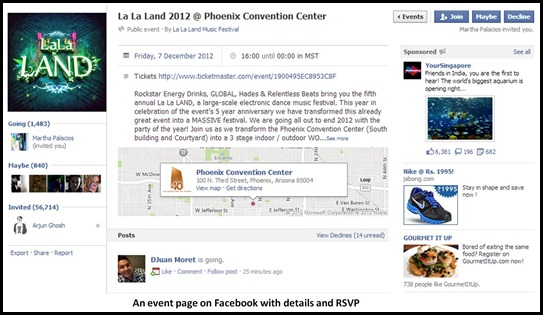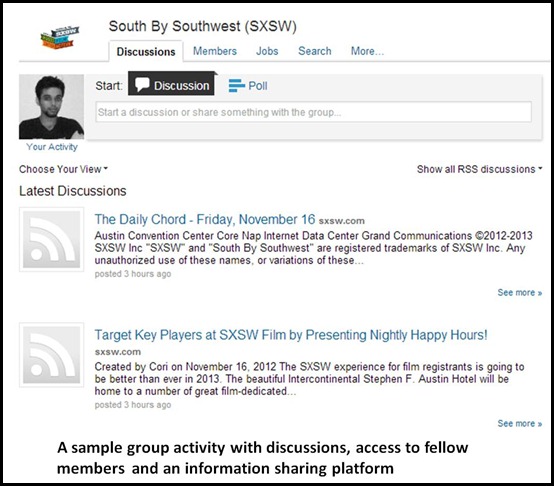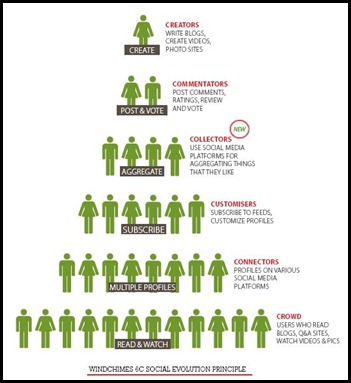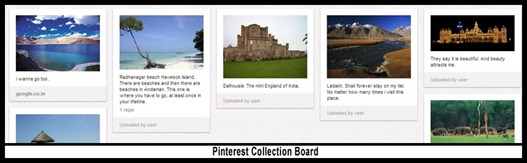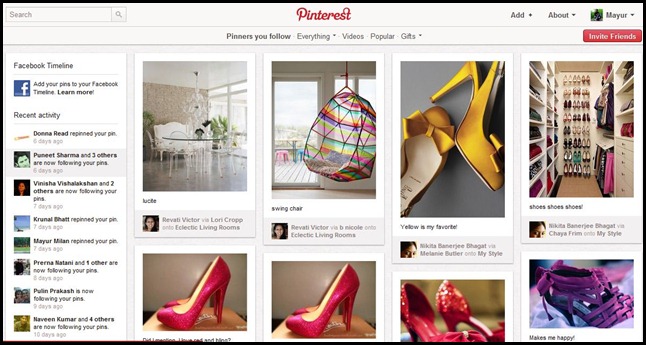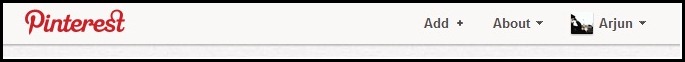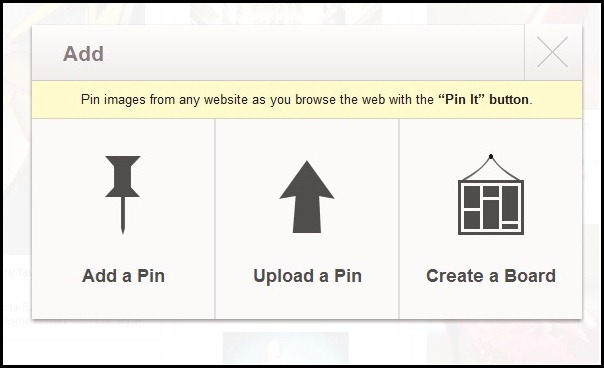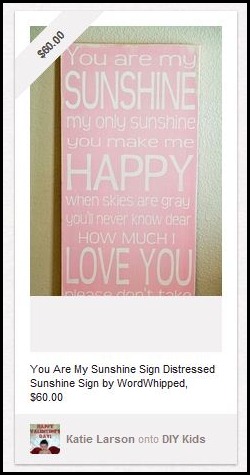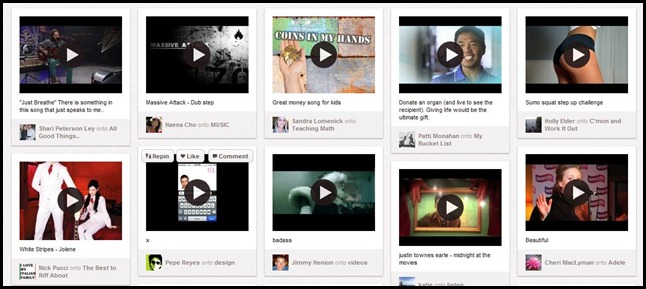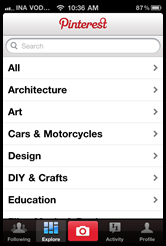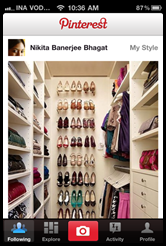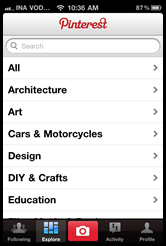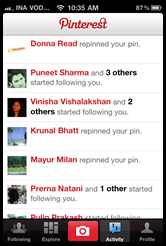When it comes to trade fairs and/or exhibitions, employing a sturdy social media strategy ensures that the on-ground face-to-face efforts by an organisation goes down smoothly and reflects a desirable quantifiable output. In spite of the proliferation of social media into almost all aspects of business, there are still places like trade shows (a place where the brand comes alive in the physical world for user/customer experience) which leaves an enormous scope for social media to jump right in and augment a favourable impression as a product/service of consumer choice.
When it comes to trade fairs and/or exhibitions, employing a sturdy social media strategy ensures that the on-ground face-to-face efforts by an organisation goes down smoothly and reflects a desirable quantifiable output. In spite of the proliferation of social media into almost all aspects of business, there are still places like trade shows (a place where the brand comes alive in the physical world for user/customer experience) which leaves an enormous scope for social media to jump right in and augment a favourable impression as a product/service of consumer choice.
Having said that, careful and meticulous planning often goes into effect before the actual booth is setup at the event. Social media strategies are hence, usually prepared well in advance and are devised in three stages; pre-event, at the event and post event. Here we look at some of the ways in which trade fairs/exhibitions are leveraging few of most popular platforms out there on the social network.
Facebook:
The big daddy of social networks is the first platform that comes up in discussions when a social media strategy is being discussed for an upcoming trade fair. Understandably so, Facebook is a platform where it is possible to tap on to a vast reserve of existing as well as potential customers owing singularly to the massive reach and expanse.
Pre-Event:
Setting up an exclusive event page is the first step in creating a presence on the social map. This should ideally happen a few months prior to the actual day of the event. A careful screening of potential attendees, individuals o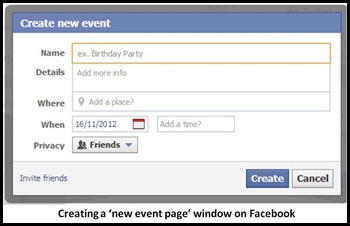 r groups, has to be done prior to event invites being sent out.
r groups, has to be done prior to event invites being sent out.
Once the page is set up and invites sent out, content pertaining to the event has to be posted from time to time to spark discussions among the attendees. Having compelling content on the page is the one of the key measures to ensure the audience does not lose interest in the event. It could be anything that concerns the trade fair. From fun trivia about the venue, legacy of the event, increasing number of attendees to serious numbers that speak volumes about how such events and exhibitions have benefited brands and companies over time. Besides this, there could be incentive based posts that could be redeemable at the booth on the day of the fair. This would definitely add traction to the event page.
@ The Event:
Continue the pace set during the pre-event by posting pictures, candid moments, interviews etc. on to the event page. At this stage, the focus should be at the happenings at the fair and the booth in particular. A product/service showcase to the customers at the booth and in the venue is the real time experience that is going to drive sales, eventually.
Post-Event:
This is one of the most crucial stages that cannot be overlooked as it is in this stage that one mines out data, information and cues that determines what/how the next trade fair should go down. On the event page, it is important to keep the dialogue and engagement going on. This serves as a goldmine of insights as the page conversations are evaluated for customer likes/dislikes, needs and wants. Not to mention the frequent follow up lets the audience know that they’re valued and their say is taken into consideration by the firm to come up with products/services that are more aligned to their interests.
Twitter:
The rapidly growing real-time social networking and micro-blogging platform is the key to win loyal and potential customers in the long run.
Pre-Event:
Generate ample amount of awareness and anxiety by running tradeshow #hashtag campaigns to feature in trends. While the awareness is in the process of building, follow partners, associates, sponsors, decision makers and key influencers and follow their movements about Twitter. Run contests and sponsored ads or promoted tweets, if the budget permits and engage with the potential audience while answering queries. Share links about the trade shows and practices from the past from time to time along with the brands that are to be present at the fair. This way, participating brands and companies will also gain enough traction besides returning the favour and highlighting their presence at the trade fair.
@ The Event:
Create topics according to the brands present at the fair and host contests while engaging in quick real time plays. Keeping the followers on the move by encouraging them to participate builds up the tempo and lets the tradeshow trend and gain recognition from other similar tradeshows. A plus side to this is that it falls under the non-participating brand scanner and highlights the potential of the tradeshow to provide a ready set of customers at the next installment of the same. Hence, an increased possibility of tie-ups with more brands and companies.
Post-Event:
Tweet links to the happenings at the event. Interviews, customer-engagement with staff, photos of participants of various contests etc. usually let the followers know that they are not forgotten. Engage with them and make new connections based on leads generated at the event. In fact the regularity and frequency of engagement is one of the key ingredients that go into building up the tempo for the next year. Gauge the results of engagement by getting to know exact numbers of followers gained. There are many online analytics available that throw out such data.
Linkedin:
Linkedin is undoubtedly one of the best social networking platforms where the business networkers and professionals of the world get together to chart a dynamic convergence of ideas pertaining to business growth and opportunities. Let’s see how this forum helps in popularising the trade fairs.
Pre-Event:
Trade shows are all about giving a physical facelift to business and professional connections and in the process, expanding the pool of potential customers and brand evangelists. Since it is relatively easier to profile individuals on Linkedin than other forums, the first order connections of the trade fair group should ideally be the first ones to receive invites. Needless to say, invites could be sent out to other similar groups of interest too. Besides this, adequate buzz created well in advance through posts and engagement with brand or other trade show groups would enable a top-of-the-mind recall.
@ The Event:
Update the group profile with grabs from interviews of the brand representatives at the booth; build up on the engagement by tagging brand pages of brands that are hosting a booth at the tradeshow. This increases synergy and the potential customer base that is part of these discussions on groups could even migrate to the tradeshow group for exchange of ideas, contacts and know-how.
Post-Event:
Convert the leads generated during the fair and build up on the newly formed first order connections. Share and welcome ideas and feedback from them. It is also possible to keep the activity on the page abuzz by talking on various topics on brand marketing, product features, customer service etc.
YouTube |Blogs | Pinterest | Foursquare:
Apart from the big three platforms in the social media space, trade fairs could use a combination of few of these prominent channels to maximize their impression in one, two, or across all the three stages. Say for instance, if the fair is showcasing brands that are high on design factor, it makes sense to create boards on Pinterest during the Pre-Event stage. Visual presentation of the booths or products creates a slight spur in the minds of attendees or potential customers and aids in better reception at the event.
Foursquare, the location based geo-targeting social networking platform allows to place the trade fair (venue) on the map. Creating a check-in venue prior to the event and following it up with quick contests keeps the audience on the hook. Give away goodies for check-ins and put out customised badges till the actual day of the event to build buzz, all the while keeping the audience on the hook.
Also, having a dedicated blog and YouTube channel only adds up to the appeal of an event. Blogging early prior to the live fair, sets a voice. This establishes what the trade fair is going to be about, what people could hope to be greeted with, the purpose and all that goes into making it a grand success story. To aid the blog, a micro-site is often set up alongside in order to hold contests, share information, audio-visual links, photo gallery etc. and let people keep a tab on the pulse of the fair. A YouTube channel meanwhile could be used to showcase video clippings of previous years. For the current running of the trade fair, live feed could be telecasted to those who are not physically present at the venue. Interviews with brand managers, representatives at the booth and customer interaction and contests could be uploaded post the event to have a go-to archive at any point in time for reference.
Do you think trade fairs stand to benefit from these strategies? What are some of the ways in which you think trade fairs can use social media better? Although integration and having the right social mix is what must have crossed every social media strategist’s mind, how do you think these platforms stock up in the long run?