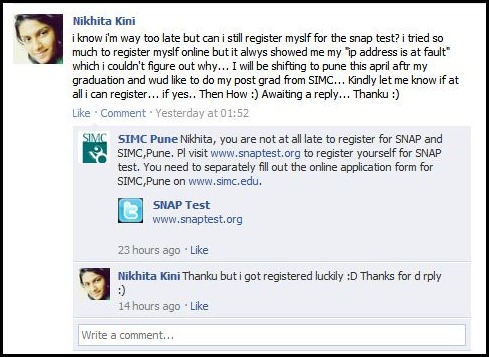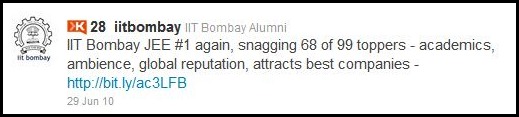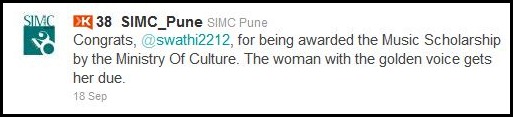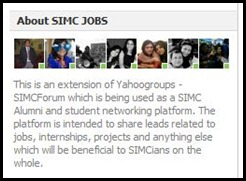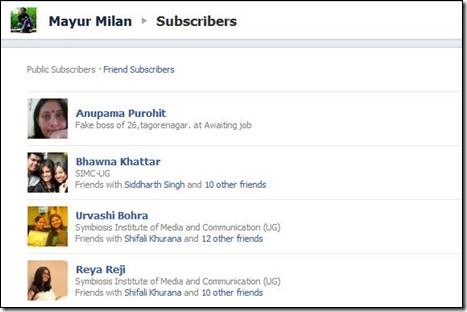2011 has been a remarkable year for many startups and stalwarts in the arena of Social Media. For most part, the socially active would remember this year as the year of major changes being rolled out by most social networking sites.
2011 has been a remarkable year for many startups and stalwarts in the arena of Social Media. For most part, the socially active would remember this year as the year of major changes being rolled out by most social networking sites.
Even the most popular micro blogging site, Twitter, underwent a major UI changes. The ‘New Twitter’ was launched amidst much talked about anticipations and apprehensions. Here is a look at how the tweaks make Twitter grow.
Navigation Keys
At the top panel of the newly refurbished Twitter, users have 4 easy to navigate keys which are essentially the Home, Connect, Discover and Me keys. Besides, there is also a Tweet icon that is omnipresent so that one can tweet no matter where they are on the page.
Home
This is essentially where one views tweets from the people they are essentially following including their retweets. With the new twitter, photos, videos and conversations are embedded directly in tweets so that one can see the whole story at a glance.
![clip_image003[4]](https://windchimes.co.in/blog/wp-content/uploads/2011/12/clip_image0034_thumb.jpg)
Image courtesy: www.fly.twitter.com
Connect
An easy conversation ready reckoner where one can initiate or continue conversations, see their RT’s, favourites, followers(these 3 clubbed under Interactions) and mentions.
![clip_image005[4]](https://windchimes.co.in/blog/wp-content/uploads/2011/12/clip_image0054_thumb.jpg)
Image courtesy: www.fly.twitter.com
Discover
By far the most significant and distinct feature highlighted in the new twitter, discover aims to stream customized content and in most cases they are different for each user (Stories). Along with this, it has integrated the last rolled out Activity tab where one can keep a track on their followers, find friends from various mail portals, browse categories(according to the interest areas).
The Stories are visually presented with much revelry, aesthetically speaking. They highlight the name of the topic on the masthead where tweets regarding them can be viewed by a single click and are supplemented with a recent article on the same beneath.
All about Me
The last of the tabs is a personal dashboard to the lists one has subscribed to/is a member of and an all new window to the Direct Messages which now appears in a separate window. The layout of the DM window is a lot more user friendly and packed. Clicking upon each interaction opens up a chat like window within the existing window with the latest messages exchanged appearing last.
The most prominent feature in the Me being the display and layout of the page that offers one to showcase to the world their identity. With an enlarged masthead where the profile picture is big enough to create a statement with enough space to key in an individual’s story. Not to leave out space to provide a link to one’s website.
This however, is one of the key benefits that Twitter Brand Pages would have in customizing there page layout.
![clip_image009[4]](https://windchimes.co.in/blog/wp-content/uploads/2011/12/clip_image0094_thumb.jpg)
Image courtesy: www.fly.twitter.com
Also, when one gets’ to Browse categories, this is where the major development comes into foray. This is where most Brands would be interested and looking forward to. This is one stop shop for any brand or person with a public profile that are clubbed together in broad categories in order of their relevance. For e.g.: Sports, Music, Technology, Books, television etc.
Branded Tweets
Interface facelift and the potent mobile platform
Now that twitter has revamped its web interface with additional features, brands and users can exploit it like never before. Earlier high-powered twitter users made use of 3rd party tools like hootsuite, TweetDeck etc. which enabled them to manage their twitter presence because of elaborate and feature enriched interfaces. With the advent of the new twitter this trend is likely to get more users get hooked on to the web interface. The simultaneous launch of mobile apps also shows that Twitter is gearing up for the future.
Preemptive content curating
For brands, to build engagement it’s essential that they do a preemptive study on the nature of their followers. By knowing how their followers function could really work wonders. This way, the brands can think ahead of their followers and develop content that would have definitive response to.
The Activity tab has the Discover element under it. This lets the users and brand pages find out relevant content material that is in sync with their followers interests. This can subsequently be incorporated in their further dissemination of information/tweets.
The Brand Pages & Advertising
Twitter’s brand pages that were much anticipated has come with power packed features and is definitely a boost in the arm to woo major brands into the twitter ecosystem especially by integrating richer content and using paid advertising through its in-house developed advertising tool.
Last but not the least, as previously mentioned, brands could now use the page layout in doling out information about them in a much enhanced fashion. For e.g.: The mast head on top of the brand page has a huge space for bio and relevant/connected websites and makes for a promising stand out statement.
Also, the backgrounds could include more elements from the brand portfolio that defines it’s core fabric.
The final tweet
Although it is still dicey as to how twitter would go about this, the content diggers on twitter will definitely discover twitter as a great reserve. As time rolls by and the brand pages gain prominence in the brandscape, the new twitter will definitely prove its mettle as far as effectively reaching out to consumers is concerned.

![clip_image001[4]](https://windchimes.co.in/blog/wp-content/uploads/2011/12/clip_image0014_thumb.jpg)
![clip_image007[4]](https://windchimes.co.in/blog/wp-content/uploads/2011/12/clip_image0074_thumb.jpg)
![clip_image011[4]](https://windchimes.co.in/blog/wp-content/uploads/2011/12/clip_image0114_thumb.jpg)


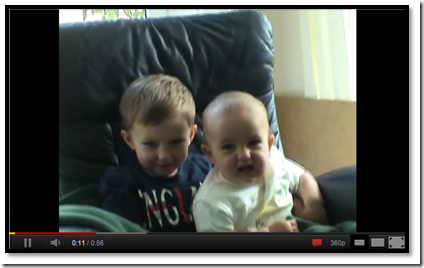




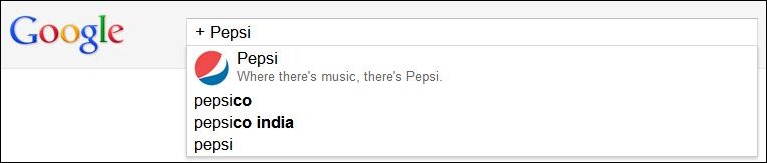
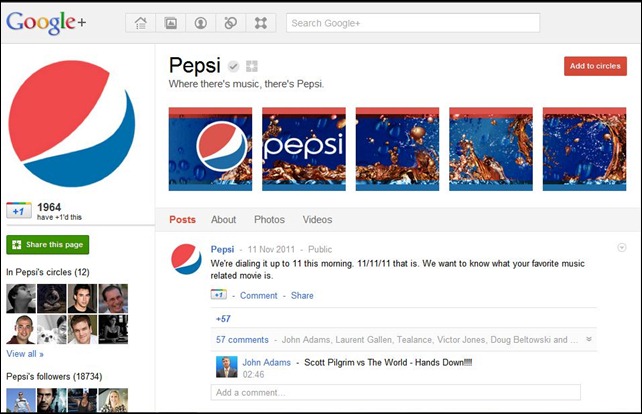
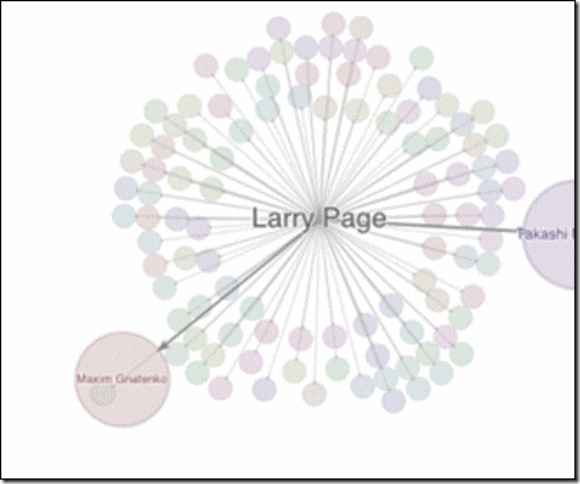
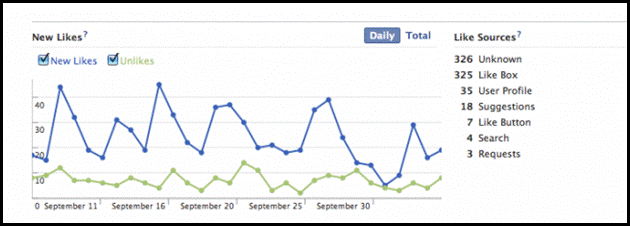
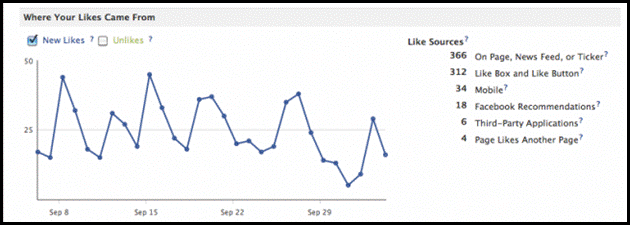
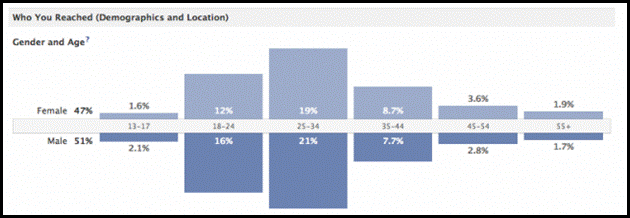
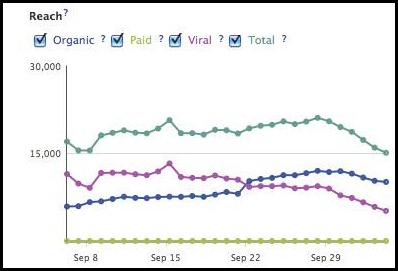
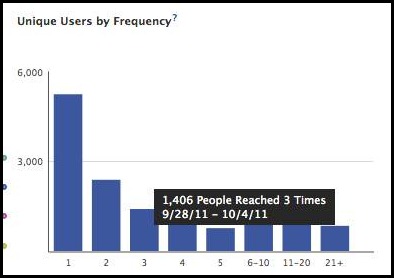
![clip_image002[6]_thumb[2]](https://windchimes.co.in/blog/wp-content/uploads/2011/11/clip_image0026_thumb2_thumb.gif)
![clip_image004[6]_thumb[2]](https://windchimes.co.in/blog/wp-content/uploads/2011/11/clip_image0046_thumb2_thumb.gif)
![clip_image006[6]_thumb[2]](https://windchimes.co.in/blog/wp-content/uploads/2011/11/clip_image0066_thumb2_thumb.gif)
![clip_image008_thumb[2]](https://windchimes.co.in/blog/wp-content/uploads/2011/11/clip_image008_thumb2_thumb.gif)
![clip_image010_thumb[2]](https://windchimes.co.in/blog/wp-content/uploads/2011/11/clip_image010_thumb2_thumb.gif)
![clip_image012_thumb[2]](https://windchimes.co.in/blog/wp-content/uploads/2011/11/clip_image012_thumb2_thumb.gif)
![clip_image014_thumb[2]](https://windchimes.co.in/blog/wp-content/uploads/2011/11/clip_image014_thumb2_thumb.gif)
![clip_image016_thumb[2]](https://windchimes.co.in/blog/wp-content/uploads/2011/11/clip_image016_thumb2_thumb.gif)