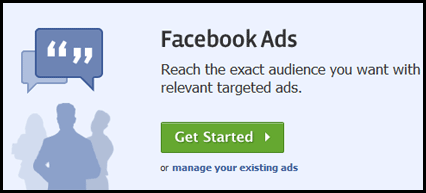With the rise of Facebook, advertising on the platform is bound to become a major marketing tool. The sheer number of users on the site has so far made the ad model a very lucrative option for marketers. The ROIs are comparatively higher than any other advertising platform and, thus, a good bet.
Facebook Ads
Numerical Advantage
With near 600 million users to target from, Facebook provides for a very large collection of interested audience. Along with a very precise targeting tool, this interested audience could be easily and effectively engaged by a brand. All one needs to do is feed the desired set of combinations and Facebook does the rest. With past experience, it can be said that a budget as low as Rs. 20,000 can get an audience of about 3000 and total impression going as high as 60, 00,000 (In normal CPM language, it is Rs. 3.84). That is a lot of viewing for an advertisement.
Facebook Advertising Targeting
Hence, keeping in mind the benefits that can be derived from Facebook Advertising, it is very important that we are aware of what are the basic guidelines of the same. The following guidelines apply to all adverts appearing on Facebook, including adverts within canvas pages of Facebook Platform applications.
The Basic Guidelines for Facebook Advertising
Facebook reserves the right to reject or remove advertising that they deem contrary to their advertising philosophy. These guidelines are subject to change at any time and Facebook may waive any of these guidelines at its discretion.
Following these basic do’s and don’ts would help us put up better advertisements quickly and easily.
Do’s:
1. Link the Adverts that contain a URL or domain in the body to that same URL or domain.
2. Clearly represent the company, product or brand that is being advertised
3. Products or services promoted in the advert must be directly available on the landing page
4. Target adverts with adult themes, including contraception, sex education and health conditions to individuals at least 18 years old. Platform adverts should do this via demographic restrictions, not by obtaining user data.
5. All ads must comply to the legal standards of the region it has to be displayed in
6. All intellectual property right should be with the advertiser.
Don’ts:
1. Do not use multiple Facebook accounts for advertising purposes unless given permission by Facebook to do so.
2. Do not automate the creation of accounts or adverts unless given permission by Facebook to do so.
3. Do not put unsubstantiated claims, including but not limited to prices, discounts or product availability.
4. Do not insult, harass or threaten a user or put audio that plays automatically, without a user’s interaction. Any automated animation must cease after 15 seconds and must not replay.
5. Do not use "fake" close behaviour (ie. when a user clicks the ‘close’ icon on the page, the page should close down and no other behaviour should result) on the landing page
6. Do not utilize "mouse trapping" whereby the advertiser does not allow users to use their browser "back button" and traps them on their site and/or present any other unexpected behaviour (for example, navigation to another advert or page).
7. Do not ask to submit Personally Identifiable Information (such as name, date of birth, phone numbers, social security number, physical addresses or email addresses) on the landing page or in the advert, except to enable an ecommerce transaction and where the advert and landing page clearly indicate that a product is being sold.
8. Do not imply any endorsement of the product, service or advert destination by Facebook or should mention that Facebook endorses the ad or the product.
9. Adverts on controversial topics, products or prohibited content shall not be allowed
10. All targeting should be in line with the laws of the country the advert is being targeted and not violate any copyrights.
We hope these simple guidelines gives you an insight to how Facebook Advertising works and what are the promotions you can do and which one you have to avoid.
You can also read more about Facebook Advertising in one of our earlier post, Advertising Goes Social.