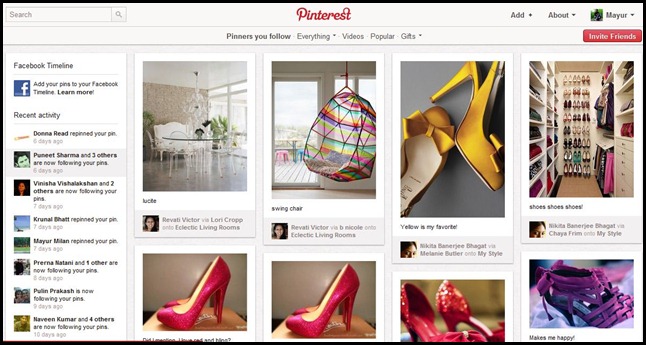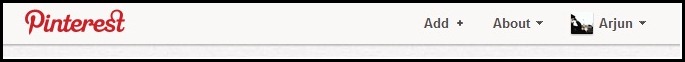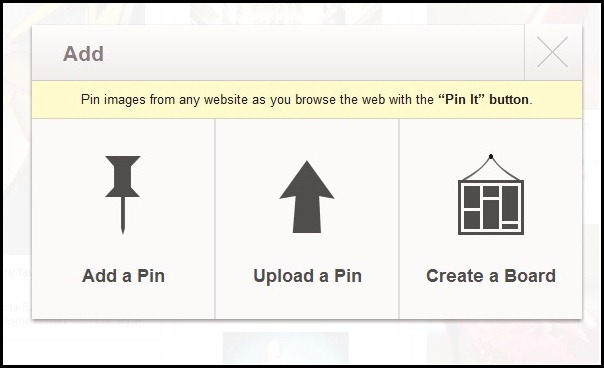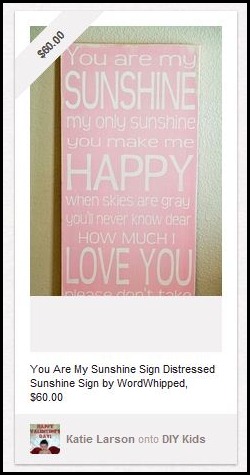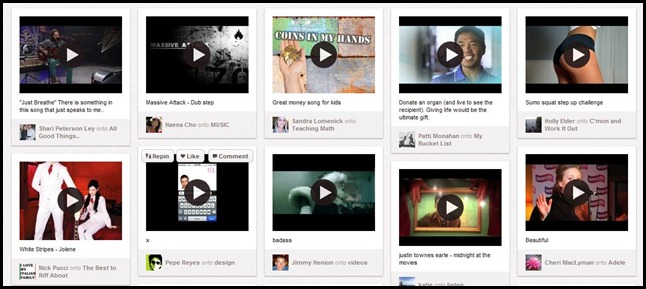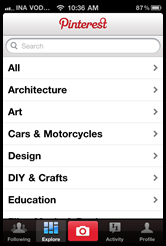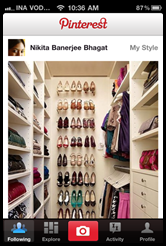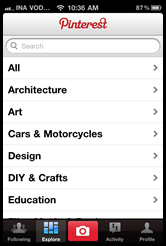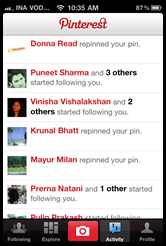This is 21st century. Here, we pin our interests and how? Pinterest, one of the fastest growing social networking platforms in the recent times, boasts of acquiring close to 12 million unique users in a little over a month and is already creating shockwaves across the web.
This is 21st century. Here, we pin our interests and how? Pinterest, one of the fastest growing social networking platforms in the recent times, boasts of acquiring close to 12 million unique users in a little over a month and is already creating shockwaves across the web.
Touted to be one of the hottest start ups, Pinterest that came into being in March 2010 has lots in its arsenal to be claiming so. As Wikipedia puts it across, ‘Pinterest is vision board -styled social photo sharing website and app where users can create and manage theme-based image collections.’
Let’s take a look at how this new social media sensation is stacked up.
Visual Treat
A visually dominant interface that it has, Pinterest provides a user with an experience that few can complain about. With features embedded into the interface that allows one to comment,like and/or repin on the photo itself, it is a one stop console that displays interactions as well as shares, right on the user’s homepage.
Pinterest Homepage
The moment one logs in with their username and password (currently by invitation only), one is greeted with the posts that have been recently submitted, which like mentioned earlier, are in an image board format. To the top left hand corner of the screen appears the recent activity, feeds/notifications that let the user know who has followed them, who has repined, commented on their pins and/or liked their pins.
Comfortable Navigation
The main controls of this page are on the bar at the top just underneath the logo. Aided by an uncluttered and easy to navigate drop down menu this is an all encompassing bucket of one’s interest fields. Everything (Image posts that are classified into various sub categories), videos, popular and gifts are the main tabs.
For the ease of navigation and maximizing the available space, the main bar on the top provides 3 tabs for instant post upload, knowing more about Pinterest and user profile access. They are as namely: Add+, About & <The User name>
Add+ is one stop image or link uploader and a new board creator. About, hosts a gamut of information regarding the use of Pinterest. The policies, etiquettes, help, careers, team, privacy, copyright and terms are included in this section and acts as a ready reckoner. <The User name> allows one to invite or search for friends who are already present or there through linked facebook or twitter accounts.
Gift Store
Gifts, is one of Pinterest’s most promising offering that opens a world of delight to its users. Regardless of any occasion, one gets to scan a repertoire of items displayed in a similar manner depending on their interests. Each item is marked with a price tag at the top left hand corner and clicking upon them reveals the details of how they can be procured. Also, there is an option to repin/like it for future reference. One can comment and engage with the one who posted the item to know details about it in the comment section available right under the magnified view. The same feature is not visible in the thumbnail format.
By Popular Demand
On the lines of the gift section, the Popular tab provides the best of Pinterest in one place. This is the most amazing section of the platform. You get to see the images which have created the maximum buzz at one place. And these images can keep you glued for hours on.
Video Library
The Video section is a work in progress right now. Although it has the similar layout to the entire platform, the mere dumping of all videos, one after the other, is something that Pinterest will have to look into at some point of time. A category wise segmentation or a mechanism to add pages rather than an ever expanding scroll is much needed.
Mobile Madness
Any platform worth its salt today launches with a mobile application and Pinterest, too, has an iPhone version available as of now. Keeping with the web platform, the mobile version is also as easy and simple to use. The sections on mobile platform are:
While the function of these tabs on mobile phone are same as the web version, it is the process of adding a pin via mobile that is a winner. With a tap and drag photo editing option, the image can be pinned with amazing corrections done with a touch.
Pinning for business glory
The platform looks an absolute winner. There are few glitches that need to be ironed out but this platform can be an absolute delight as a classified platform. The Gift section is already drawing in small business enterprise. It wouldn’t be surprising if big players jump in too and soon!