Do you want to react with your favourite emojis on WhatsApp message threads? In that case, WhatsApp has something for you in its kitty.
The social media platform has expanded its offerings while reacting to the messaging threads. Users can now select any emoji of their choice as a Reaction option within their messaging threads using the full emoji keyboard of WhatsApp.
Sounds great right!
What will this feature do?
With this feature, you do not need to send an emoji reaction as a separate message. You can react to the message thread directly. In May this year, the platform launched its Reactions on messaging threads feature in groups. Later on, with limited feature options, it also enabled this feature with limited emoji options in personal chats.
Users instantly took a liking to it and within a few days, Reactions became a habitual response pattern for many.
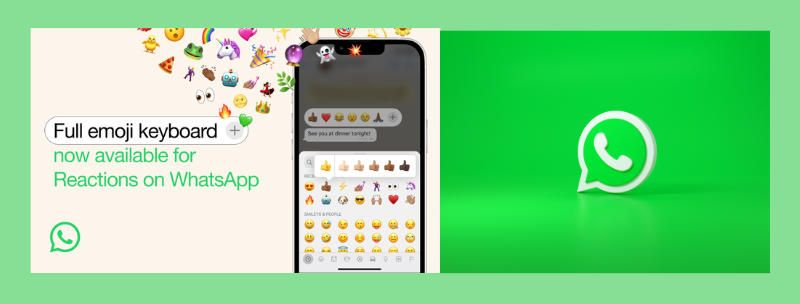
How to use it?
To get the full emoji keyboard you need to follow the below process:
- Press a little longer on the message in the thread you want to react to
- Emojis will appear on the screen.
- A + sign will appear at the end of the row
- Click on the + sign and get your full emoji keyboard.
- Click on the emoji you want to use and share your reaction in the message thread.
Though this is a minor update, its instant acceptance makes this as important as any other feature launched by the social media platform. All whats app users can avail of this service from 11 July 2022.
We at Windchimes Communications, promise services par excellence. We are a digital experiential agency committed to keeping you updated with the latest trends in digital trends. We believe in finding a simpler way of doing things.

[…] 2-step verification on WhatsApp is a simple process. You just have […]